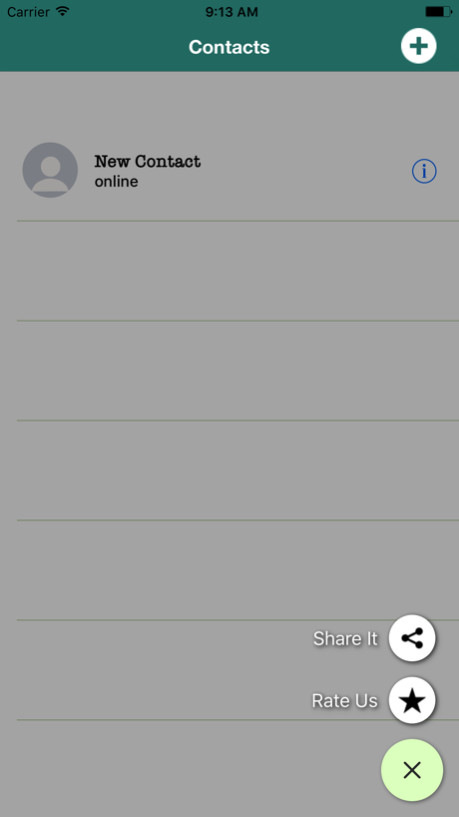whatspoof fake chat 1.0
Continue to app
Free Version
Publisher Description
This app lets you simulate a fake WhatsApp message conversation which is created by yourself.
Now you can prank your friends and family with this fake message conversation at all.
User can begin chat with any one and as well as user can handle the both sides of the chat and can send emojis and pictures from gallery.User can edit the profile also that has been stored in a local database.
This app does not featured any user generated content.A single user will handle both the ends of chats to prank any one.User will tap on the more icon can change the chat side easily by him/herself.
How It Works:-
-User will click on the plus icon at main screen to add a new user that has been stored in local database.
-After tapping on the newley added contact user will receive a chat window where user can handle the both ends of chat the "receiver end" and as well as the "sender end".This conversation will be a fake conversation just to prank the loved ones.
-User can take a snap of the chat window with the default IOS screen shot saver functionality to save the screen shot of the fake conversation to the gallery.
Key Features:-
-Easy GUI
-Unlimited Chat
-Fake Chat to prank your friends
-You can send big emojis
-You can remove a desired message on just a single tap on it from your chat conversation
-You can create chat with any person you want besides this you can send pictures also.
-Can control the two sides of the chat.
-Can update the profile of the user including name and profile picture.
Don't forget to download and rate our app.
Oct 7, 2017
Version 1.0
This app has been updated by Apple to display the Apple Watch app icon.
About whatspoof fake chat
whatspoof fake chat is a free app for iOS published in the Chat & Instant Messaging list of apps, part of Communications.
The company that develops whatspoof fake chat is Nazia Hussain. The latest version released by its developer is 1.0.
To install whatspoof fake chat on your iOS device, just click the green Continue To App button above to start the installation process. The app is listed on our website since 2017-10-07 and was downloaded 17 times. We have already checked if the download link is safe, however for your own protection we recommend that you scan the downloaded app with your antivirus. Your antivirus may detect the whatspoof fake chat as malware if the download link is broken.
How to install whatspoof fake chat on your iOS device:
- Click on the Continue To App button on our website. This will redirect you to the App Store.
- Once the whatspoof fake chat is shown in the iTunes listing of your iOS device, you can start its download and installation. Tap on the GET button to the right of the app to start downloading it.
- If you are not logged-in the iOS appstore app, you'll be prompted for your your Apple ID and/or password.
- After whatspoof fake chat is downloaded, you'll see an INSTALL button to the right. Tap on it to start the actual installation of the iOS app.
- Once installation is finished you can tap on the OPEN button to start it. Its icon will also be added to your device home screen.